Download the Waldo State Bank App on IOS or Android Now!
Download the Waldo State Bank App on IOS or Android Now!
As your trusted community bank, we want to assure you, we are here to support you and provide you with the best banking experience.
When logging into the app after the update, your prior usage will determine your next steps.
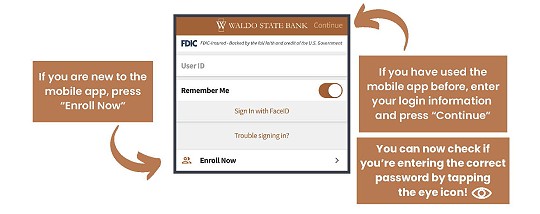
Card Controls
Check Depositing
Credit Score
Enroll Directly on the App
Internal & External Transfers
Loan Payments
Schedule Payments
Stop Payments
Not only can you see which accounts currently have eStatements , but you can change your preferences on paper or electronic statements in the app! To change your current preferences, go to “More” then “Statements & Documents” and then “Delivery Preferences”.
Once the new and improved mobile app has launched, you will be able to establish new payees and bill payments in the app!
To combat fraud, we highly encourage the use of Alerts via email and/or text. Alerts will transfer over, yet now is a great time to check they are accurate. Once the new app has launched, go to “More” and then “Notifications & Alerts” to setup your alerts.
Card Controls in the mobile app are a great way to secure your Waldo State Bank payment cards and will include controls for your debit cards (Please be sure to reset your alerts and controls in the new app).
Do you have questions or trouble finding something?
We know change is both exciting and scary. Reach out to our team and we will assure to help.