10 Steps To Avoid Coronavirus Scams
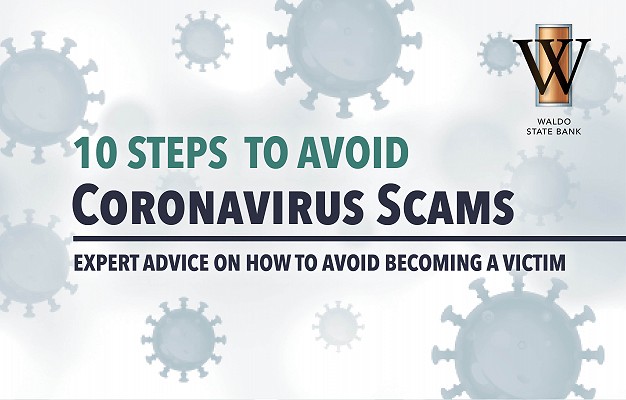
According to the Federal Bureau of Investigation (FBI), the pandemic has created an ideal situation for criminals to prey on people. The pandemic has created a situation where people are vulnerable and looking for help for vital components of everyday life, such as healthcare and employment. With an 11% rise of online financial scams and over $13.44 million lost in just four months since the onset of the coronavirus pandemic, it is crucial to be vigilant now more than ever in protecting yourself and loved ones.
AVOID BECOMING A VICTIM
1. Rely on official sources of information.
First and foremost, for all information concerning financial matters or related to the coronavirus, visit official sources for information such as your bank, the FDIC, the CDC, the IRS, the FTC, the FBI, FEMA, WHO or coronavirus.gov.
2. Keep your money where it's safe (the bank).
Physically safe and federally insured, your bank is the safest place to keep your money during uncertain times and with fraud on the rise.
3. Protect your computer and mobile devices.
Make sure you update the software on your computer and mobile devices regularly and install security software to protect your computer from malware.
4. Set up multi-factor authentication on your accounts.
Add an extra layer of security by enabling multi-factor authentication requiring two or more credentials to log into your accounts.
5. Only provide personal and financial information on websites that are official and secure.
Before entering personal or financial information, look at the URL to make sure it starts with "https://," ensuring that whatever information you provide will be transmitted securely. Additionally, make sure the website is safe by checking it's Safe Browsing site status before entering any information. Even legitimate websites that are secure (starting with https://) can be compromised, the Safe Browsing site check will make sure it's not only a legitimate site but that it hasn't been compromised.
6. Make sure you're talking to a real government employee.
Employees of your state health department may contact you if you are exposed to coronavirus or test positive for it; however, many scammers are posing as these "contact tracers," so be certain you are talking to a real government employee. Additionally, don't share your financial information, social security number, immigration status, or compensate them in any way. An actual contact tracer will only ask for your name, address, health information, and the names of places and people you have been in contact with. For more information on what to expect from a real contact tracer, read this article by the FTC.
7. Don't respond to emails, texts, or calls about checks from the government.
The Economic Impact Payments issued by the IRS due to coronavirus will either be deposited directly into the account on file from your tax return or be mailed to you. You should not be contacted via other channels concerning payment. For more information on what you can expect or current policies concerning this, visit the IRS website directly and do not submit information except through their website.
8. Only receive medical supplies and treatments from official medical establishments.
Rely on official medical establishments for testing and treatment of coronavirus. Do not make payment for "test kits," "cures," "coronavirus filters," "vaccines," or other treatments outside of these.
9. Research charities before you donate.
Many scammers will seek payment under the guise of a fake charity or cause. Make sure not to provide financial or other personal information without researching the charity and confirming they are legitimate.
10. Don't open, respond to, or click on links in emails or texts without confirming the sender.
Even if it appears to come from an official source, scammers often send phishing scam emails under the guise of an organization you are familiar with. If you didn't personally give an organization your email, don't open, respond, or click any links in the email. These can all result in malware downloading to your computer that will lock you out of your computer steal your information. Even if you did give an organization your email, make sure to check the sender's address and go directly to the company website rather than clicking a link if it asks you for account or personal information.
If you've gone through these steps and are still feeling uncertain, contact your banker to consult an industry professional on how to safeguard your finances.
MORE CONSUMER RESOURCES:
- To get alerted by the FTC when new scams are reported, sign up for their Consumer Alerts.
- To report a scam to the FTC, visit their Complaint Assistant.
- See what scams geographic areas are experiencing, as well as other reports by the FTC here.
- To report a scam to the FBI's, visit their Internet Crime Complaint Center.
- To report fraud, hoarding, and price gouging to the DOJ, visit the National Center for Disaster Fraud complaint form.
- For tips on how to keep children safe online, visit the DOJ's resource page.
- More information on how to spot a scam.